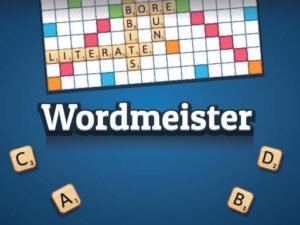Use simple logic to fill in the puzzle’s nine rows and nine columns with numerals 1-9. Each number can only be used once in a given row or column. Enter the correct number in every grid square to win! Sudoku has two modes: Pen and Pencil.
Microsoft Sudoku – How to Play
Click on the pen button, then left-click on a square and drag the cursor up and down to enter your pen answer. You can also type in the number. If you’re not sure of an answer, you can select the pencil button instead. Mouse over a square and click on the number(s) you want to enter.
FAQ's about - Microsoft Sudoku
How can I play Microsoft Sudoku on Kaj4Kaj?
Playing Microsoft Sudoku on Kaj4Kaj is easy! Simply visit the Microsoft Sudoku page, click the "Start Game" button, and enjoy playing instantly in your browser.
Is Microsoft Sudoku free to play on Kaj4Kaj?
Yes, Microsoft Sudoku is completely free to play on Kaj4Kaj. We provide an ad-supported model, so you can enjoy the game without any cost.
Can I play Microsoft Sudoku on mobile devices?
Absolutely! Microsoft Sudoku is fully optimized for both desktop and mobile devices, ensuring that you can play it on your smartphone or tablet on Kaj4Kaj.
What are the system requirements for playing Microsoft Sudoku?
Microsoft Sudoku is a browser-based game, so there are no specific system requirements. All you need is a device with internet access and a modern web browser to enjoy the game on Kaj4Kaj.
Does Microsoft Sudoku require an internet connection?
Yes, since Microsoft Sudoku is an online game hosted on Kaj4Kaj, you need an active internet connection to play it.
What are the system requirements to play Microsoft Sudoku?
Microsoft Sudoku is designed to run smoothly on most modern browsers and devices. You don't need any special hardware, but an updated browser and a stable internet connection will ensure the best experience.
Can I download Microsoft Sudoku from Kaj4Kaj?
No, Microsoft Sudoku is available to play directly on Kaj4Kaj without the need to download anything. Simply click "Start Game" and enjoy playing in your browser.
Can I share Microsoft Sudoku with my friends?
Yes, you can easily share Microsoft Sudoku with your friends! Use the share buttons on the game page on Kaj4Kaj to post the link on social media platforms like Facebook, Twitter, and WhatsApp.
How many players have played Microsoft Sudoku on Kaj4Kaj?
Microsoft Sudoku has been played by over 0 players on Kaj4Kaj so far. The number is updated dynamically, so you can always see how popular the game is among our community of gamers!